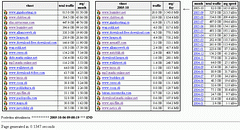Scripts for displaying summary info of awstats cache files
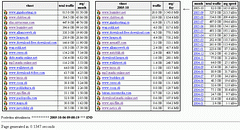
Short desc as I wrote it to debian-isp mailing list...
AS> Hi Marek, are you willing to share those scripts?
Of course, but you will need to alter them to suit your config. I
have all awstats files in /var/cache/vhost/, so for example awstats
cache files for every month of www2.domain.com is in dir
/var/cache/awstats/www2.domain.com
I run awstats few times a day and after it is run for every vhost, I
run awstats-db.pl which makes list of all files in
/var/cache/awstats and processes only those for current month. I
fact it is heavily modified version of script I found on
awstats.org. In file sql.in there is CREATE statement for mysql
table. One row per vhost+month containing total traffic (I sum
"Viewed traffic" with "Not viewed traffic", because for awstats also
HTTP 206 is not viewed traffic).
awstats-all.php displayes 3 tables - one with total traffic per
vhost, second with this month's traffic per vhost and third is
summary of total traffic of all vhosts per month.
download here
contact me: